Considering a call blocking service or an app to stop unwanted calls?
You could wait for the FCC or your carrier to come up with a solution – but right now your best bet is as close as a call blocker download from the Google Play Store. But what do you need to consider when looking for the best call blocking service?
Here are the Top 5 Call Blocker Essentials to look for before you download a call blocker app to stop unwanted calls:

1. Call Blockers Must Block Unwanted Calls -AND- Block Voicemails, too
Most call blocking services and apps block unwanted calls, but then they let the call go to voicemail. Wait, is it really a blocked call if they leave you voicemail spam? Your call blocking service or app should block unwanted calls -AND- block unwanted voicemails, too.

2. Flexible Call Blocking Features
Everyone’s call patterns are different. There is no one-size-fits-all call blocking service. You’ll get better results if you can adjust the call blocking settings that control how your call blocking service or app decides to block unwanted calls. This helps the app to stop unwanted calls more accurately. Look for call blocking services or apps with plenty of call blocking options to get maximum control over fake numbers, known Robocallers, anonymous callers, toll-free and even international calls.

3. Avoid Over-Blocking
Many call blocker downloads can block unwanted calls. The real trick is NOT blocking your good calls! A good call blocking service must block unwanted calls while it allows the good calls to get through. Look for a call blocking service or app that shows you a call history of every blocked call and every voicemail it blocked and lets you easily update the call blacklist. Monitoring which calls were blocked and which calls were allowed gives you confidence that you are not ‘over-blocking’ and missing important calls or voicemails.

4. ‘Neighbor Spoofing’ Call Blocking Service
Neighbor spoofing robocalls are those calls made to look like the caller’s phone number is from your own city. These calls usually have the same area code and maybe even the same first 6 or 7 digits as your own phone number. Pretty suspicious…
Your call blocking service should have neighbor spoofing detection algorithms that work with your contact list to automatically identify and block unwanted calls that have been Neighbor Spoofed.

5. Temporary Call Blocking
Many Robocallers use random phone numbers to display as the number they called you from. To block unwanted calls like these, your call blocking service or app should let you temporarily block unwanted calls from that number or even from the entire area code for a short period of time. Then, to avoid over-blocking, the temporary block should be automatically released from your call blacklist the next day.
Covering All 5 Call Blocking Essentials
If you are considering a call blocking service or an app to stop unwanted calls, one call blocking service that handles all these critical call blocker tasks is YouVOXX Social Voicemail & Call Blocker. Here’s how YouVOXX Social Voicemail and Call Blocker addresses the 5 call blocking essentials:
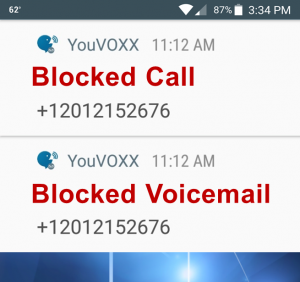
The YouVOXX call blocking service is completely free and will block unwanted calls on any mobile carrier. The voicemail blocker requires the Social Voicemail side of YouVOXX which is available as an in-app purchase for AT&T, Verizon, Sprint, MetroPCS (accounts with their Value Bundle feature) and most T-Mobile postpaid subscribers.
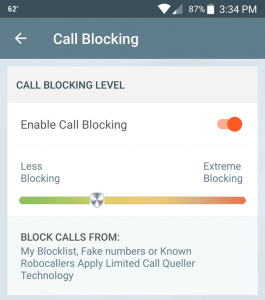
Every call blocker download starts with default settings. To get the best call blocking service from your app, you’ll need to adjust the call blocking settings. YouVOXX’s simple slider control lets you easily adjust the degree to which it will automatically block unwanted calls. Slide left for less call blocking service or slide it all the way to the right to block unwanted calls from everyone except those in your contact list.
YouVOXX also has full call blacklist and call whitelist control so you can manually block unwanted calls. This combination of automatic call blocking algorithms and flexible call blocking features makes YouVOXX the best call blocker app to stop unwanted calls.
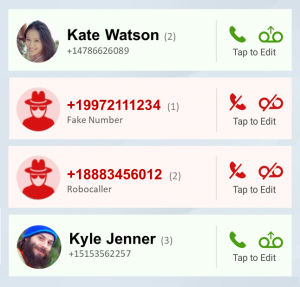
The key to avoiding over-blocking is letting you see what was blocked so you can adjust your call blocking service. With YouVOXX, every incoming call is displayed in a history tab you can use to edit that caller’s settings in the call blocking service. This helps YouVOXX learn your incoming call profile and teaches the app to stop unwanted calls while allowing your important calls to go through.
Maximum visibility of your call blocking service helps you prevent over-blocking and avoid missing important calls.

Potent Neighbor Spoofing algorithms built around your phone number identify and automatically block unwanted calls from those fishy numbers that are just too close to your own number.
And with YouVOXX you don’t need to worry about over-blocking friends and family. Numbers in your contact list are always allowed to get through unless you specifically block a contact’s calls or their voicemails.

Hot Block unwanted calls from a number or from an entire area code with no concerns about ‘over-blocking’ your phone. In 24 hours, the block automatically releases as if it never happened. By then the robocaller will have moved on.

